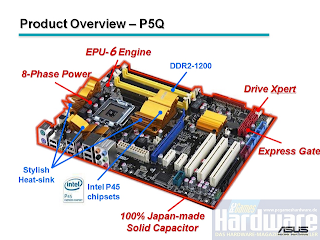 HDD. : Samsung Sata II ความจุ 1TB จำนวน 2 ลูก
HDD. : Samsung Sata II ความจุ 1TB จำนวน 2 ลูก ประกอบ HDD เข้าที่ Mainboard
ประกอบ HDD เข้าที่ Mainboard เข้าไปที่ BIOS ตั้งค่าเป็นแบบ RAID
เข้าไปที่ BIOS ตั้งค่าเป็นแบบ RAID ระหว่างที่กำลัง Boot ให้กด Ctrl+i เพื่อเข้าสู่หน้าจอจัดการ Raid และเลือกเมนู 1 เพื่อทำการสร้าง Raid
ระหว่างที่กำลัง Boot ให้กด Ctrl+i เพื่อเข้าสู่หน้าจอจัดการ Raid และเลือกเมนู 1 เพื่อทำการสร้าง Raid ในช่องNameให้ระบุชื่อ Raid แล้วกด Enter
ในช่องNameให้ระบุชื่อ Raid แล้วกด Enterเมื่อ Raid Level ถูก Hilight ผมเลือกแบบ RAID1
ช่อง Disks : ให้เราเลือก HDD ที่ต้องการทำ Raid
ส่วนช่ิอง Strip Size และ Capacity ก็ปล่อยตามค่าที่ให้มา
เมื่อ Create Volume ถูกเลือกให้กด Enter
 กด Y เพื่อรับทราบคำเตือนว่าข้อมูลใน HDD ทั้ง 2ลูกจะหายเกลี้ยง
กด Y เพื่อรับทราบคำเตือนว่าข้อมูลใน HDD ทั้ง 2ลูกจะหายเกลี้ยง เมื่อสร้างเสร็จแล้วก็เลือก 4 และกด Y เพื่อออกจากโปรแกรม
เมื่อสร้างเสร็จแล้วก็เลือก 4 และกด Y เพื่อออกจากโปรแกรม หลังจาก Reboot แล้วก็ดำเนินการติดตั้ง OS Windows 2008 (ไม่ต้องสร้าง Raid driver disk)
หลังจาก Reboot แล้วก็ดำเนินการติดตั้ง OS Windows 2008 (ไม่ต้องสร้าง Raid driver disk) พื้นที่ ตอนแบ่ง Partion
พื้นที่ ตอนแบ่ง Partion
•RAID 0 -- Striped Disk Array without Fault Tolerance: Provides data striping
(spreading out blocks of each file across multiple disk drives) but no
redundancy. This improves performance but does not deliver fault tolerance. If
one drive fails then all data in the array is lost.
•RAID 1 -- Mirroring and Duplexing: Provides disk mirroring. Level 1 provides
twice the read transaction rate of single disks and the same write
transaction
rate as single disks.
•RAID 5 -- Block Interleaved Distributed Parity: Provides data striping at the
byte level and also stripe error correction information. This results in
excellent performance and good fault tolerance. Level 5 is one of the most
popular implementations of RAID.
•RAID 10 -- A Stripe of Mirrors: Not one of
the original RAID levels, multiple RAID 1 mirrors are created, and a RAID 0
stripe is created over these.
Aus P5Q Manual
http://www.antthai.com/home/article/RAID_Tech(1).htm


ผมกำลังจะทำ raid1 อยู่เหมือนกันแต่ไม่มีความรู้เลย จะขอถามหน่อยครับ
ตอบลบ1.ถ้าจะทำ raid1 บนวินโดว์xpวิธีทำเหมือนกันหรือเปล่าครับ
2.ถ้าจะทำ raid1 แต่ไม่ต้องการลงวินโดว์ใหม่สามารถทำได้ไหมครับ
ถ้าทำได้ ขอทราบวิธีหน่อยครับ
ขอบคุณครับ